Multi-cloud networking is becoming the norm as enterprises look to employ best of breed cloud resources, optimize cloud data center locations, and reduce concentration risk. Yet inter-region and multi-cloud architectures have been encumbered by legacy connectivity methods, unreliable Internet performance, and unpredictable egress traffic costs from cloud service providers.
PacketFabric Virtual Cloud Router solves those challenges by enabling private, secure multi-cloud connectivity to major cloud service providers, colocation facilities, and/or branch locations. Virtual Cloud Router is a distributed virtual routing service, built on the edge, that leverages PacketFabric’s massively scalable and automated optical transport network.
PacketFabric Virtual Cloud Router provides:
But wait…there’s more!
We are excited to announce the latest feature taking our scalable cloud connectivity even further and enabling our flagship Virtual Cloud Router product with the capability of connection upgrades.
With this feature, our customers can now increase the bandwidth of their existing connections to various cloud service providers like AWS and GCP, IPsec connections, and dedicated port (non cloud) connections. This means you can scale your network infrastructure as your business grows and demands higher bandwidth.
Bigger benefits for your organization
Improving day-to-day operations
Level up your multi-cloud strategy
Our new upgrade capability for Virtual Cloud Router connections offers numerous benefits to customers, including improved performance, scalability, cost savings, and flexibility. Customers can now easily increase their connection bandwidth and scale their network infrastructure as their business grows. Honestly, who doesn’t like an upgrade?
Interested in learning more about PacketFabric Virtual Cloud Router? Set up a call with our experts here.
Current PacketFabric customer? Here’s how to complete your Virtual Cloud Router connection upgrade:
1. Log in to the PacketFabric portal and select the Virtual Cloud Router connection you want to upgrade. In the example below, I have a 1Gbps Virtual Cloud Router with a 100 Mbps Virtual Cloud Router connection.
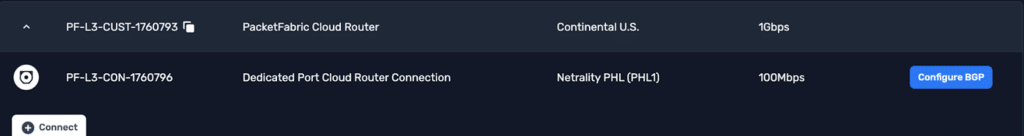
2. Once you select the connection, a side modal opens. Click on Upgrade.
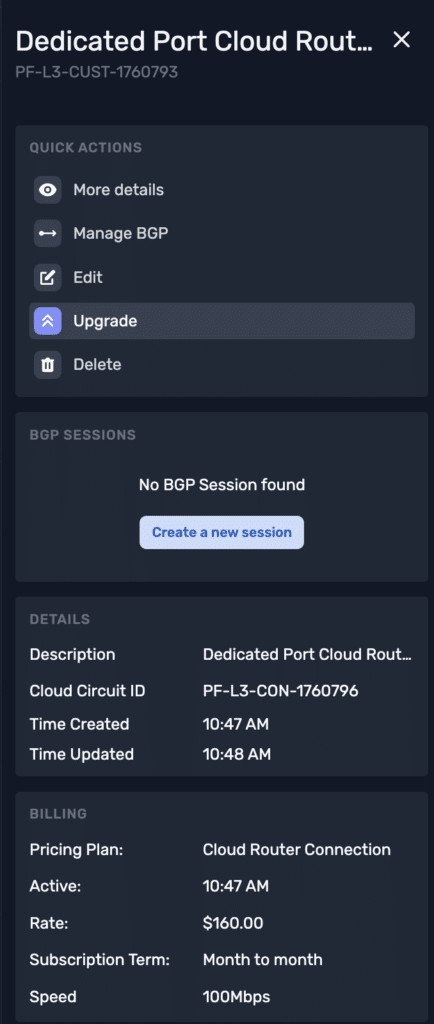
3. Select the new connection speed. You can see the updated monthly rate for the connection.
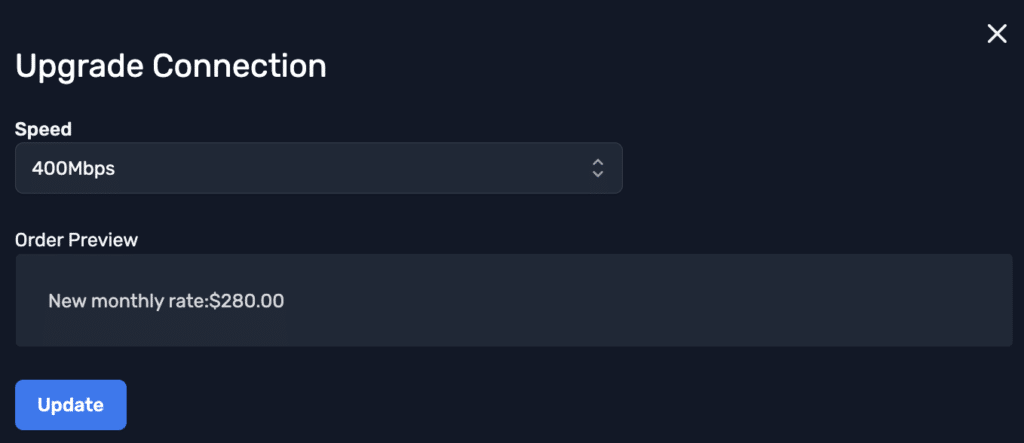
4. Click Update. The portal refreshes to show that an upgrade is in progress.
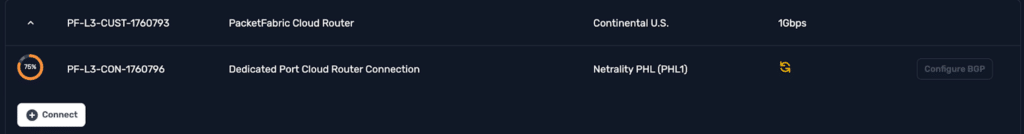
5. When the upgrade is complete, you can see the new speed of 400 Mbps.
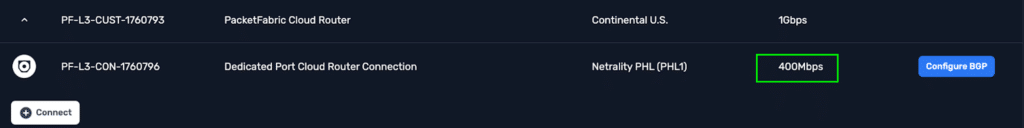
You can also achieve the connection upgrade using our Terraform Provider by updating the speed attribute.
We are always looking into connection upgrades for other cloud service providers and dedicated cloud ports. Please don’t hesitate to provide us with your valuable feedback to help us prioritize them.
Check out our documentation to learn more about Virtual Cloud Router and its capabilities.