When I talk to customers, I often say that our Knowledge Base is the pride of our company. I love serving our customers and walking them through what needs to be done to make sure their services are provisioned and live and working as planned, but when I’m not available (or when our customers want to look up answers to their questions themselves, our technical documentation does a great job of providing step-by-step instructions on how to do just about anything they might need to do on our portal.
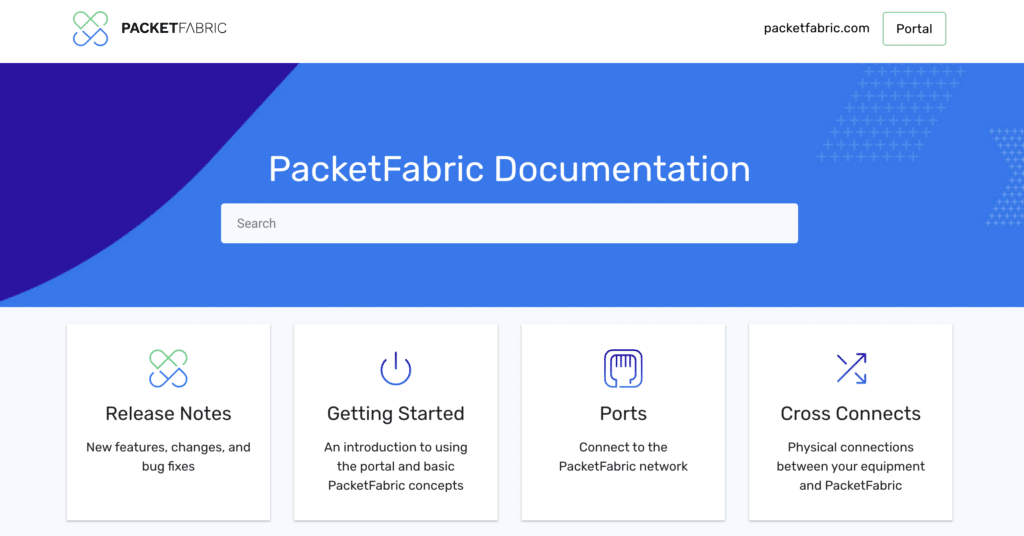
Here are eight must-read docs for just about any PacketFabric customer:
Virtual Cloud Router Overview
Almost every company operates in more than one cloud, and the PacketFabric Virtual Cloud Router enables private, highly efficient multi-cloud connectivity between your cloud service providers. Our Virtual Cloud Routers work as a distributed virtual routing service to provide connectivity over our Network as a Service platform. The Virtual Cloud Router Overview in our Knowledge Base describes the benefits of using the service and how it works, including diagrams on how we create virtual routing instances adjacent to the clouds you need to connect t0.
Virtual Cloud Router NAT
Cloud NAT gateways can be very costly if you’re passing a lot of traffic in and out of your cloud over the public internet. Good thing you can also use our Virtual Cloud Router as a NAT device and bring that traffic onto our private, carrier-grade network to save a lot of money. Our documentation on Virtual Cloud Router NAT shows you how to configure ingress Source NAT (SNAT), egress SNAT, and destination NAT (DNAT) on your Virtual Cloud Routers.

Configure BGP for Azure ExpressRoute
For Microsoft Azure ExpressRoute customers looking to connect to our Virtual Cloud Router, available documentation on the web on configuring BGP can be difficult to find and confusing. Luckily we’ve got you covered. Our docs show you how to set up peering in Azure, where to add BGP information into your Virtual Cloud Router connection, and more.
Microsoft Azure ExpressRoute Overview
Many customers use our Hosted Cloud Connectivity to Azure ExpressRoute, which has a number of specific characteristics that can raise questions. Our documentation covers the differences between Azure private peering and Microsoft peering, and we provide additional technical notes that will help you better understand Azure ExpressRoute.
Configure BGP for Google Cloud Connections
For users of Google Cloud, Partner Interconnect is Google Cloud’s version of Azure ExpressRoute. Our documentation shows you how to configure BGP in Google Cloud Console and add that information to the PacketFabric portal. We also provide information on how to create a VLAN attachment with a private Google-side ASN for routing scenarios that require it.

Hosted vs. Dedicated Connections
We offer two ways to connect to the cloud–hosted and dedicated. Hosted connections are great when you need to be connected and passing small amounts of traffic right away as the port is shared and already connecting to the cloud provider’s edge device. Dedicated connections are better for higher-bandwidth use cases, but require you to wait for cross-connect to be installed and connected to the cloud provider’s device. Our docs compare their features and diagram the differences.
Ports Overview and Technical Specifications
Provisioning a port is the first step in accessing PacketFabric’s services. Our documentation details the different types of ports that are available on the PacketFabric platform. It also provides technical specifications on the optics and physical interfaces.
VLAN Tagging
Tagged VLANs are typically used when you need to pass traffic to multiple VLANs. The tags or IDs help you identify which VLANs you’re passing traffic through. This page details how to easily tag and untag your virtual circuits within our portal.
Find What You Need?
With pages in our Knowledge Base, you can do a lot of what you need to do within the PacketFabric portal. If you have any questions that aren’t covered on these pages, feel free to search our Knowledge Base or talk to one of our sales engineers.